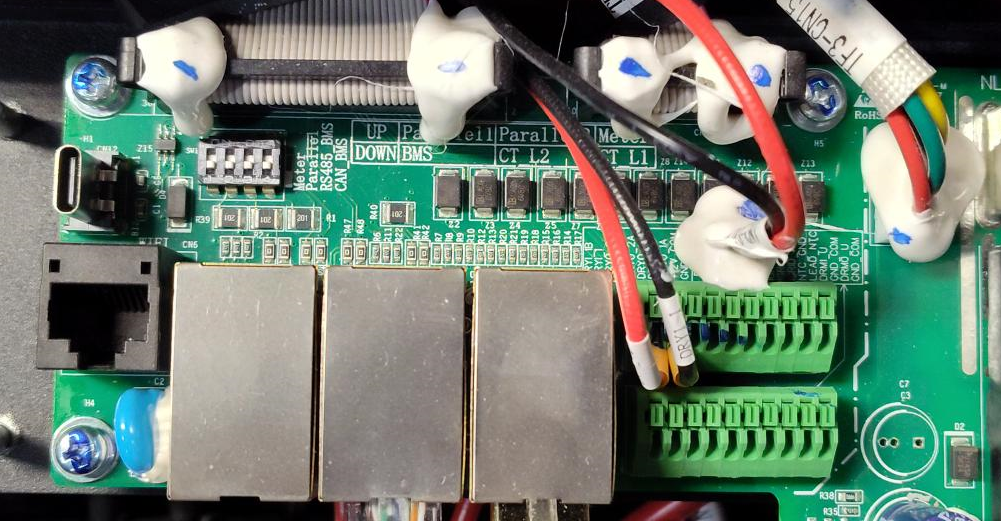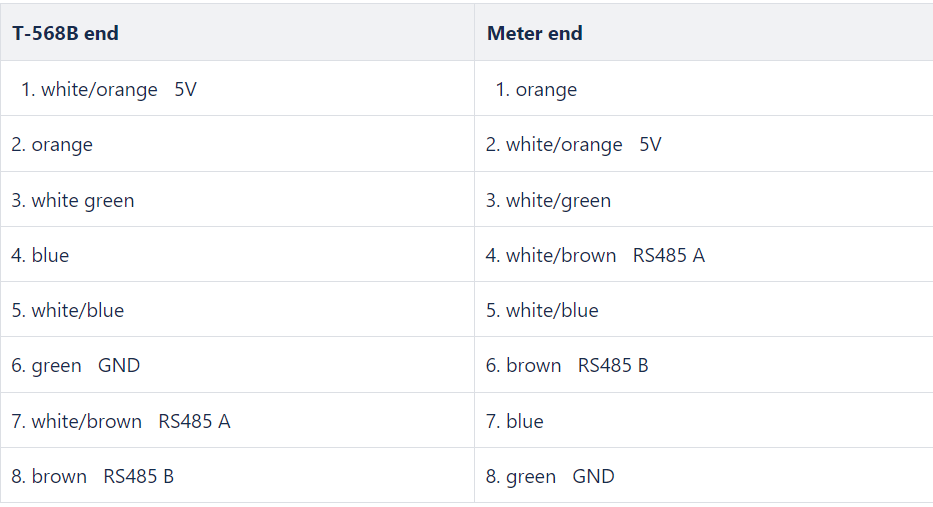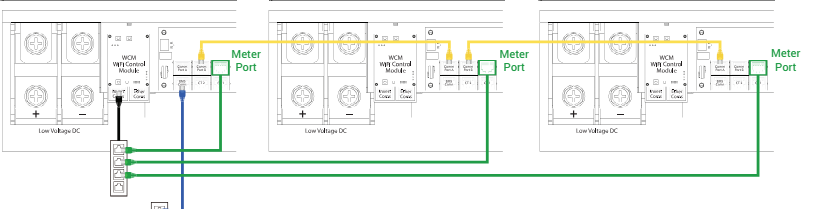How to Wire The Communication Wiring on a Lion Energy Sanctuary System (Rev 1-3)
This article covers how to wire both the electrical Cat 5/6 wire and the cables in between Sanctuary inverters.
Please note: The system warranty is voided if any changes to the system are not done by a licensed electrician or one of our certified technicians. If in need of certification, go to certification.lionenergy.com
Useful Files/Links
With Inverter Com Port Dongle (Rev 1-2)
Note the BMS cables should be wired following the photo below. Pin 6 = GND; pin 7 = A; pin 8 = B. All other communication cables are standard T568B RJ45 wiring.
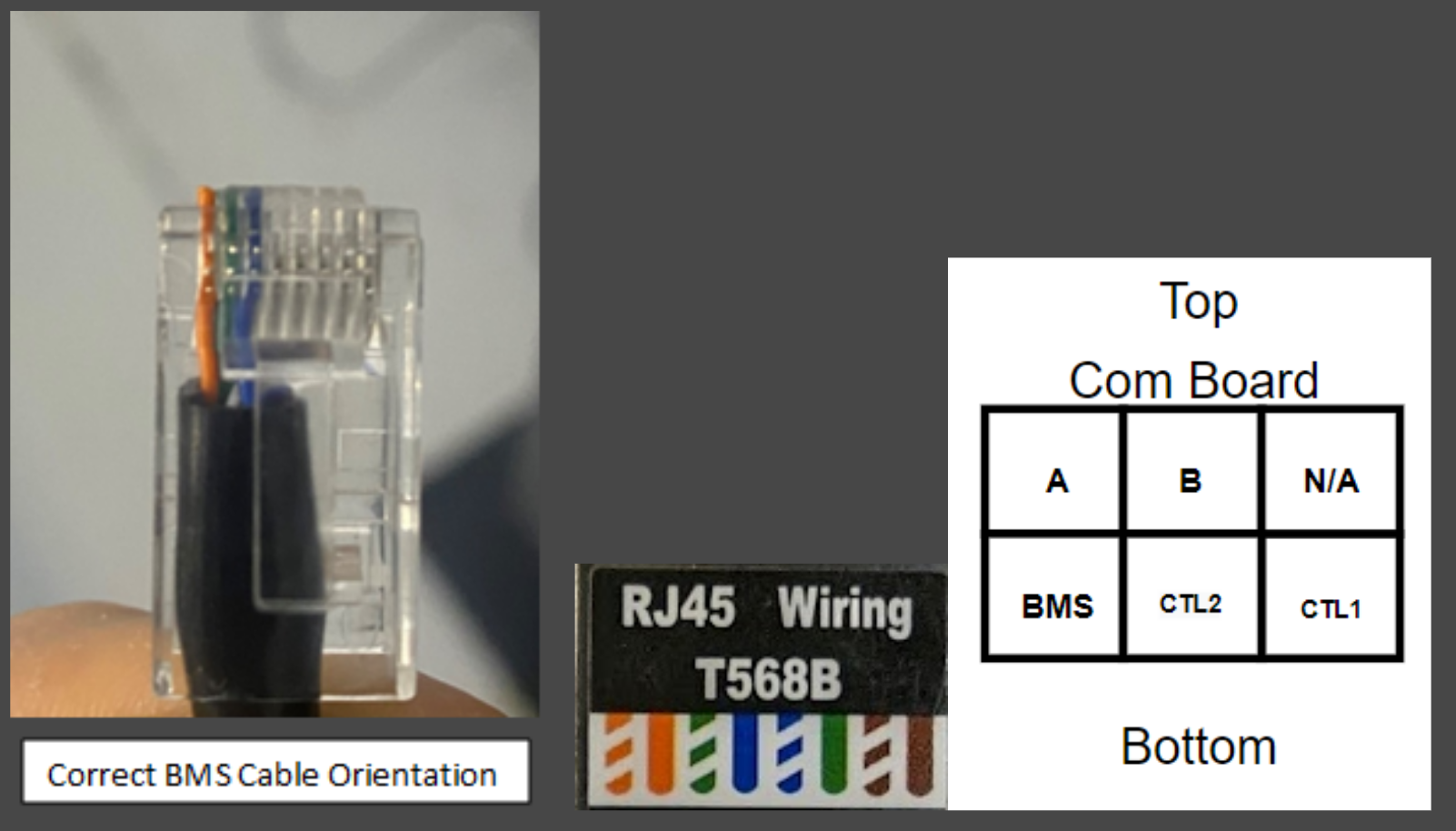
Note: "bottom" also means towards the inverter. Top also meaning away from the inverter with the COM board set up.
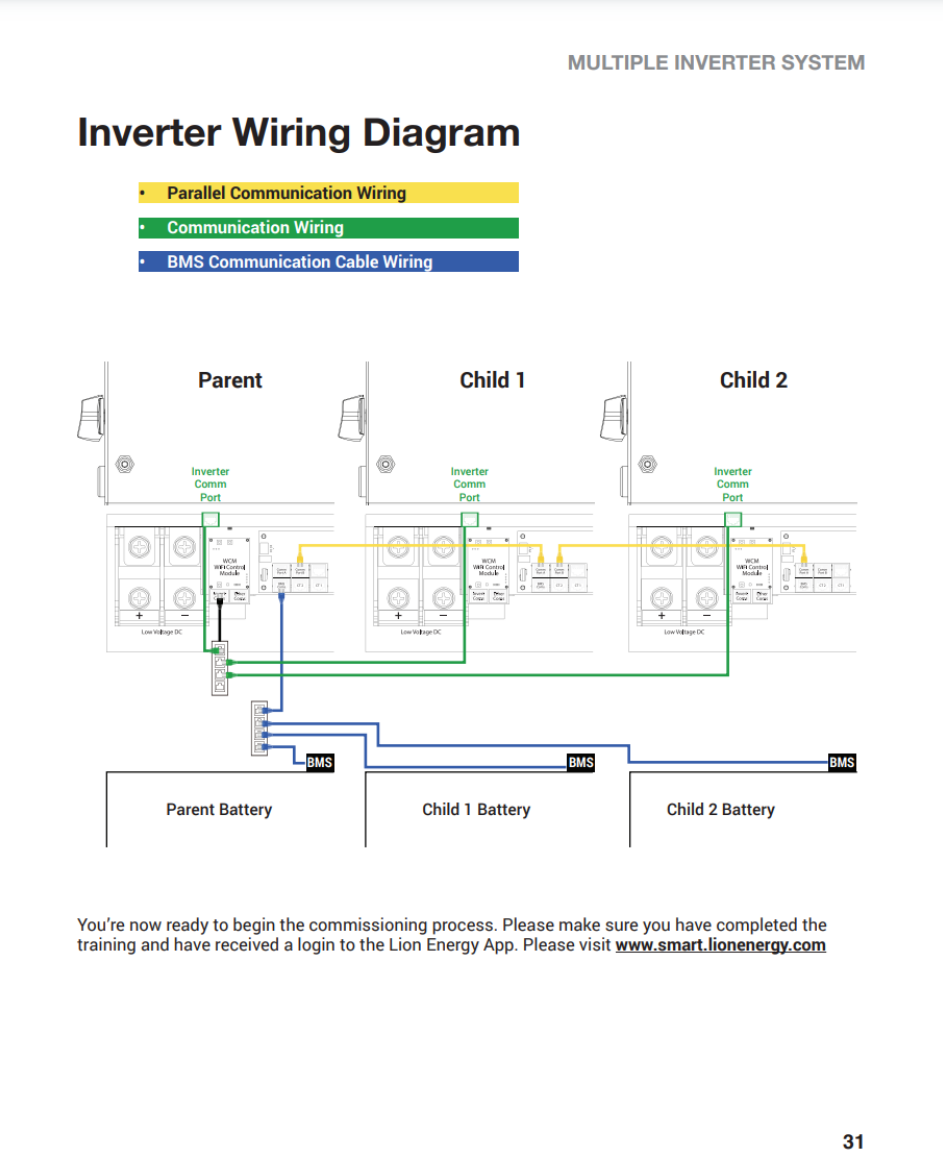
Without Dongle (Rev 3)
If your inverter has a plastic RJ45 connector to the left of the metal RJ45 connectors, like in this photo, then you need to use the special (included) cable between the Meter port (top right) and the WCM. If the cable is misplaced, use the pin layout below. To test the wire, plug it into the top right RJ45 port and the WCM left port. If the WCM board lights up, then the wire was made properly.