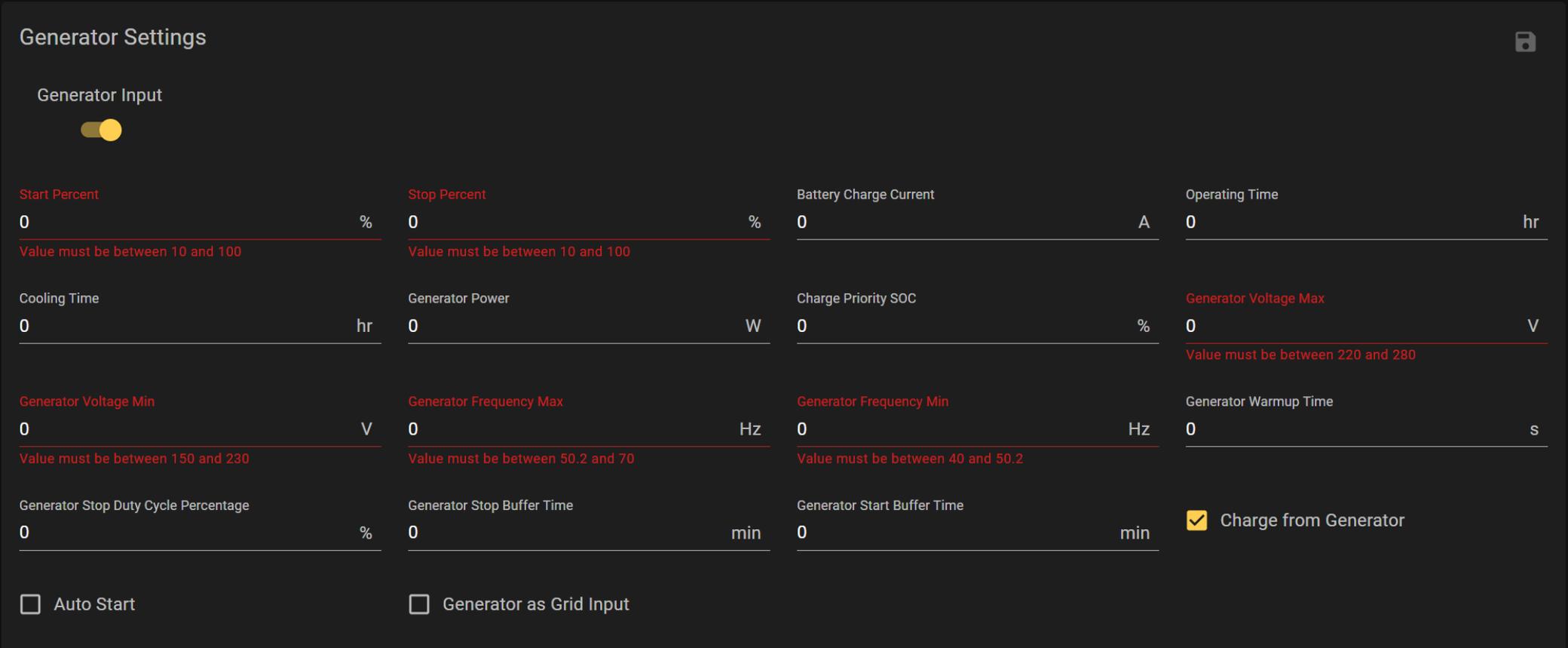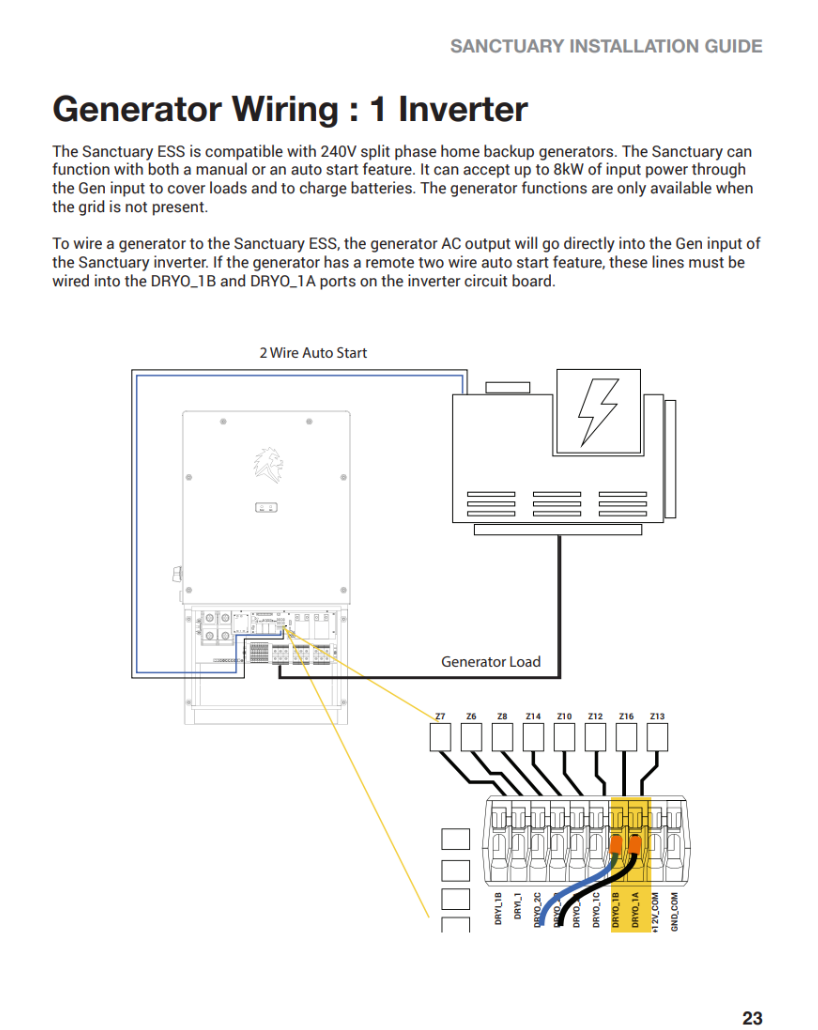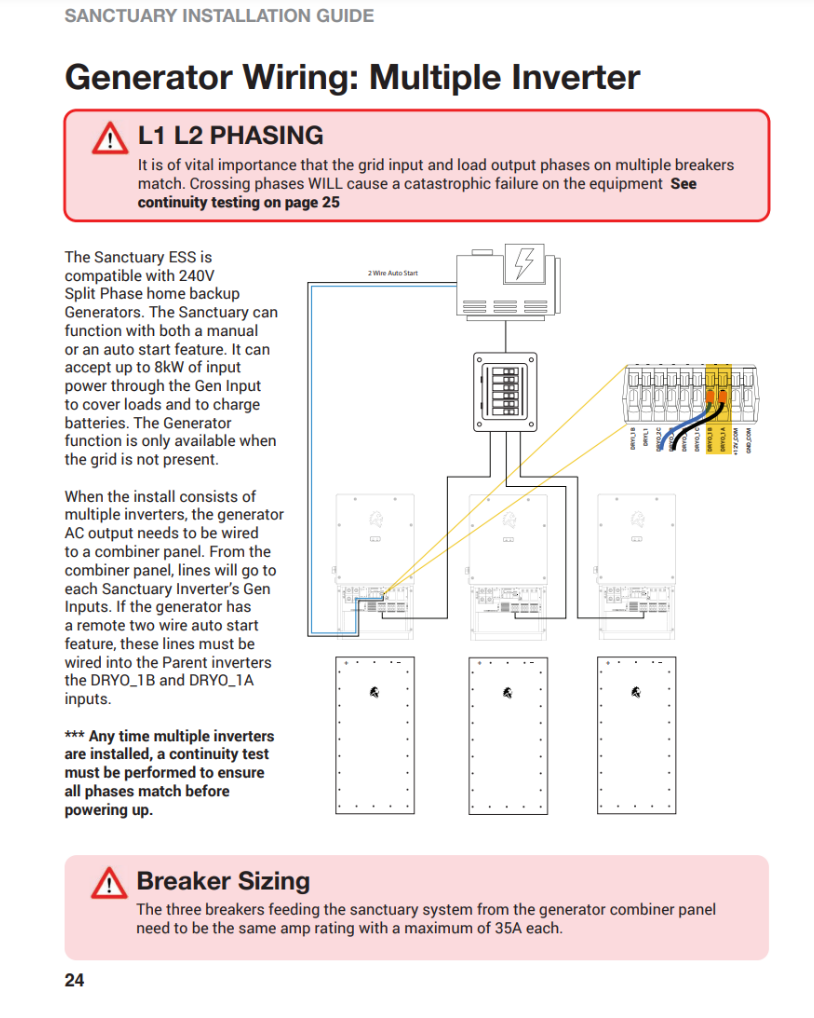How to Set up a Generator With a Sanctuary System
This article covers details of generator setup in tandem with the Lion Energy Sanctuary system.
Please note: The system warranty is voided if any changes to the system are not done by a licensed electrician or one of our certified technicians. If in need of certification, go to certification.lionenergy.com
Useful Files/Links
Generator Set-Up
Go to the settings and enable generator input. This will present a list of options.
Select “Charge from Generator” to allow the batteries to charge from generator power. If Time of Use is enabled, also enable “Time of Use Slot - Generator Charge” for all time slots.
Battery Charge Current
A good starting point for Battery Charge Current is about half the power that the generator is capable of. Most generators cannot handle instantaneous loads of the full rated capacity.
Example: We have a 9400W generator. Half of that power is 4700W. The current going to the battery for 4700W is 4700W / 54V = 87A.
Generator Power
You will need to adjust the generator power based on the size of the generator. Note that the maximum an inverter is rated for is 8000W through the generator port. For off-grid situations where the generator is wired to the grid port, it is possible to pull more power if the generator can provide it at a clean enough frequency. For this configuration, check the box "Generator as Grid Input."
Generator Voltage Min
The inverter will stop taking power from the generator if the generator voltage decreases below this value.
Generator Voltage Max
The inverter will stop taking power from the generator if the generator voltage increases above this value.
Generator Frequency Min
The inverter will stop taking power from the generator if the generator frequency decreases below this value.
Generator Frequency Max
The inverter will stop taking power from the generator if the generator frequency increases above this value.
Manual Start
To set the system up for a manual-start generator, ensure auto start is disabled.
Auto Start
To set the system up for auto start, enable auto start, then set your start and stop percentages.
- Warmup Time is the amount of time in seconds that the Sanctuary system will wait before drawing power from the generator.
- Operating Time is the maximum time that a generator will operate until it is told to turn off.
- Cooling Time is the minimum time between automatic generator starts.
- Charge Priority SOC is the state of charge where the generator will be told to shut off early if solar power is available.
Generator Stop Duty Cycle Percentage
If the power demand from the generator decreases below this percentage of the generator’s maximum power rating for the number of minutes specified by “Generator Stop Buffer Time,” the inverter will turn off the generator. The inverter will wait at least “Generator Start Buffer Time” minutes before commanding the generator to turn on again.