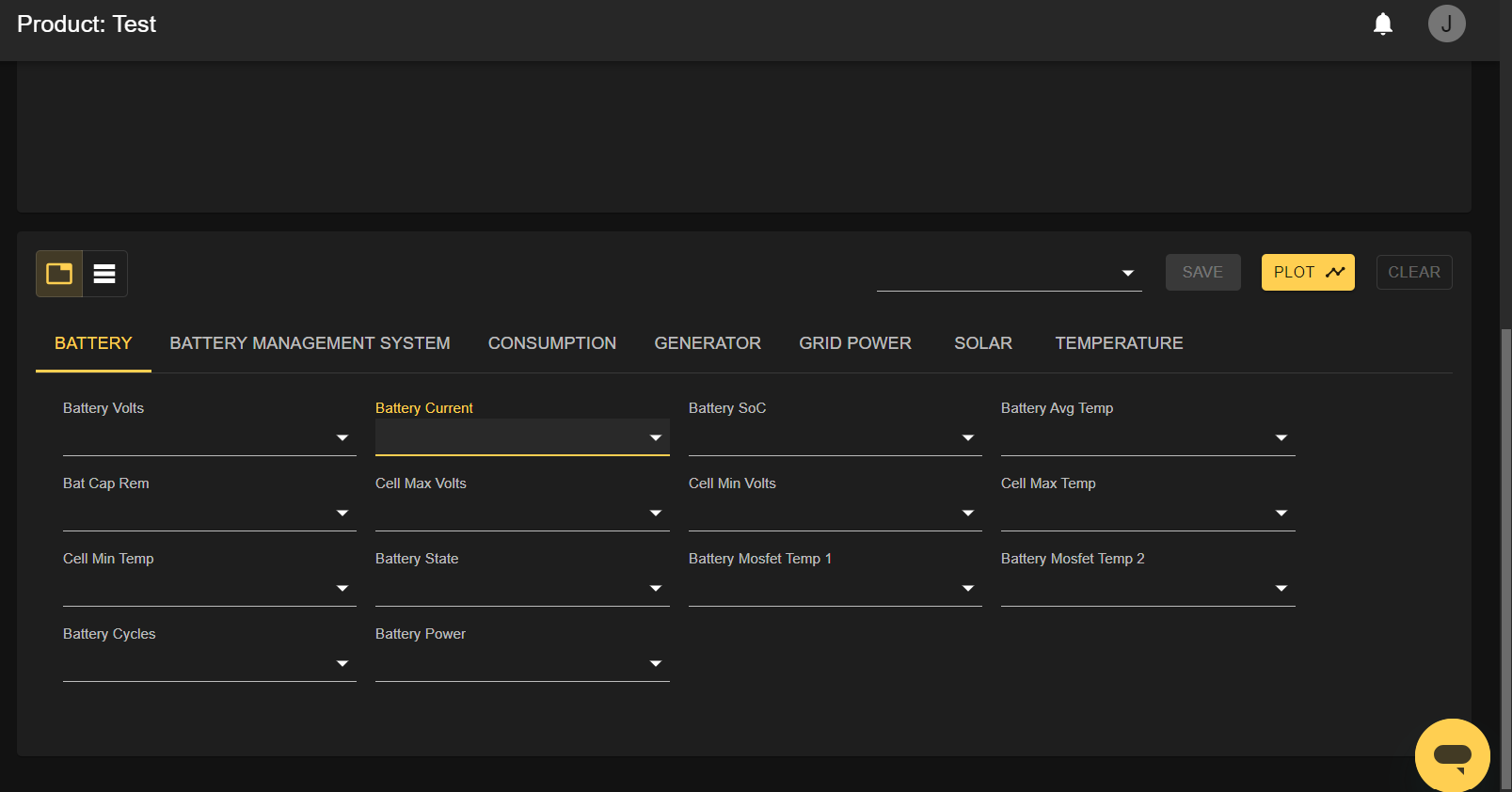How to View Sanctuary Data (Compare Function)
This article goes over how to access Sanctuary data, including how to use the advanced data access compare function.
Because the sanctuary is a modular system, our Lion Energy team has created the ability to compare data from all attached components in one easy place. To get there, click on the product you would like to see (1) then scroll down to the components page and click compare (2). Once the compare screen has opened, scroll down to the bottom to select up to 20 points of data that you would like to compare.
Common Uses
-
View all the solar attached to every inverter
-
Compare battery voltages to ensure proper balancing
-
Compare AC and DC solar on the same system
-
Confirm balancing of load lines
(1)
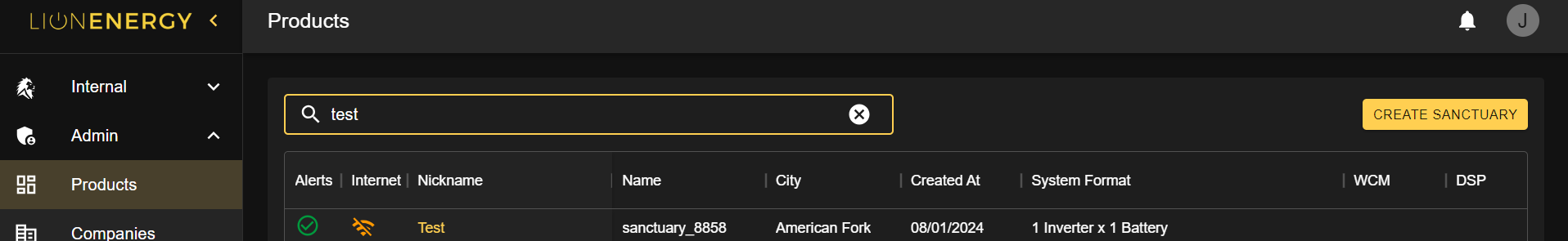
(2)
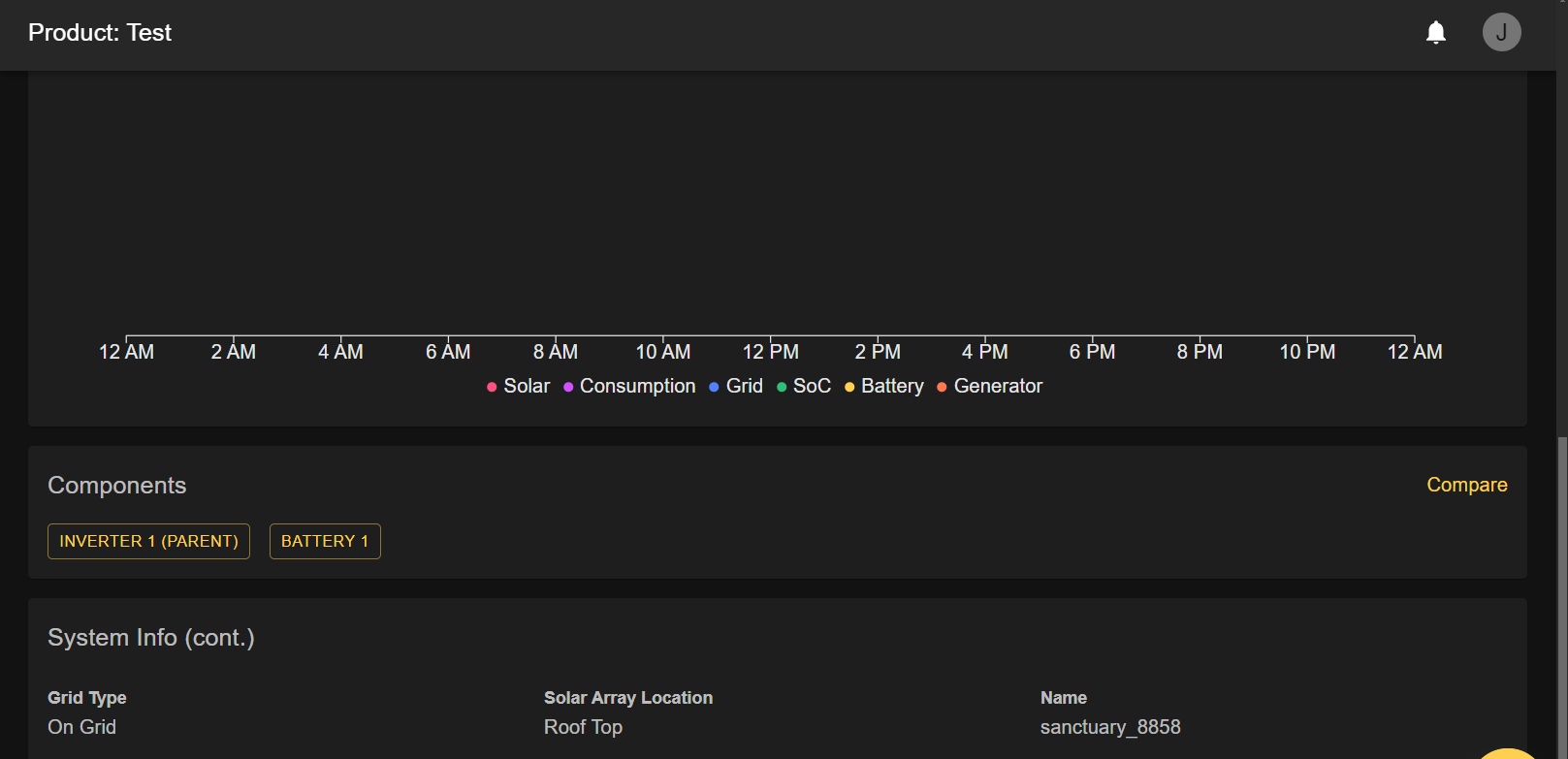
(3)