How to Change The Internet on a Sanctuary System
The internet can be changed by anyone with system access using a Windows computer at smart.lionenergy.com or using the Lion Energy mobile app.
If Using a Computer
- On your product page click the three-line menu and select settings
- (If technician) ensure you are not in advanced mode
- Select change internet
- Pair to the system and follow the on-screen instructions
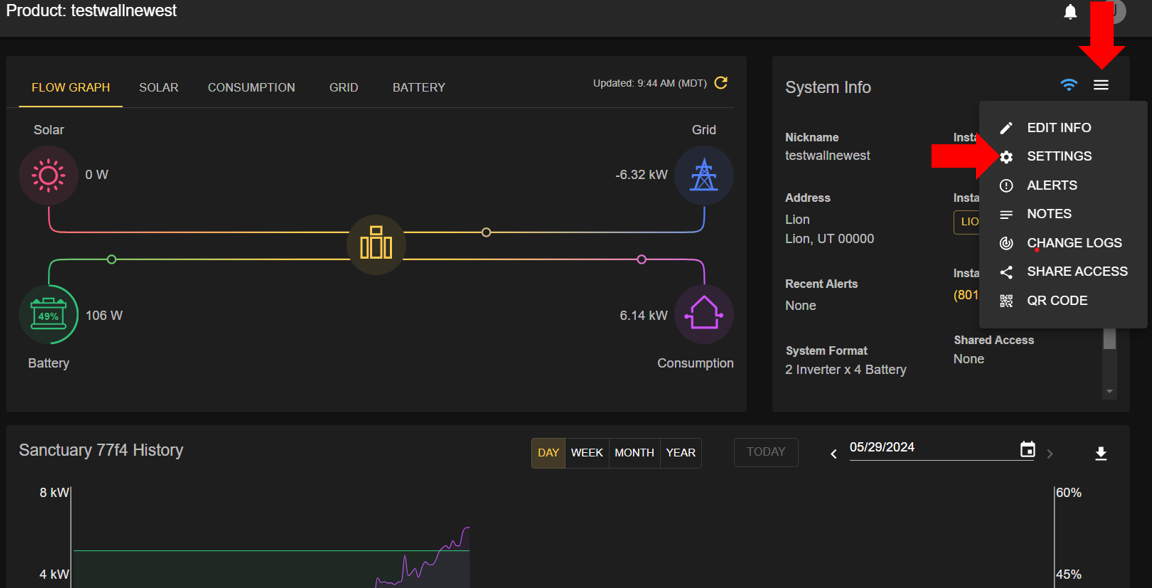
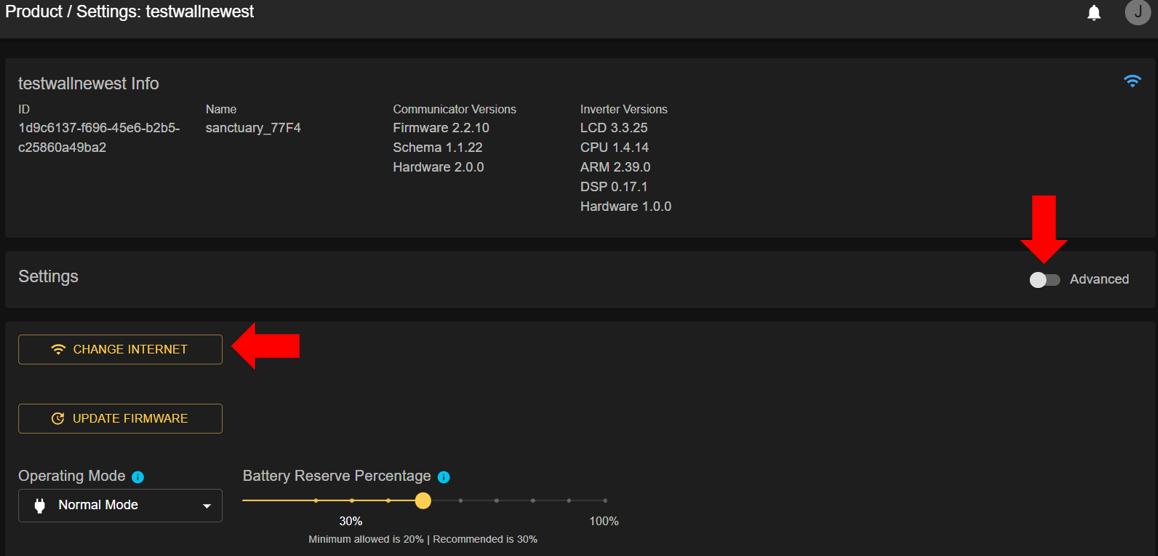
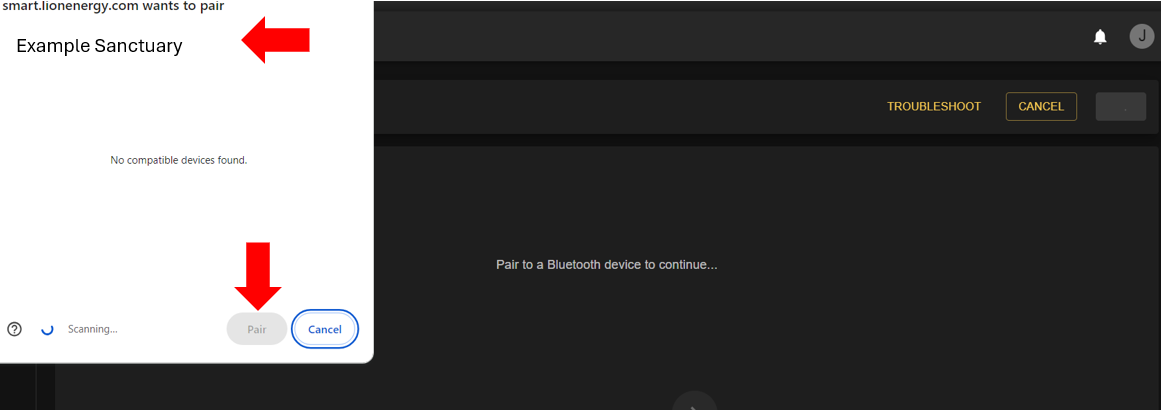
If Using a Mobile Device
- Download the Lion Energy/Lion Energy Smart APP if you haven't already
- Sign in to your account or connect over bluetooth to the system
- Open up the settings tab and select internet
- Follow the on-screen instructions for changing the internet settings
